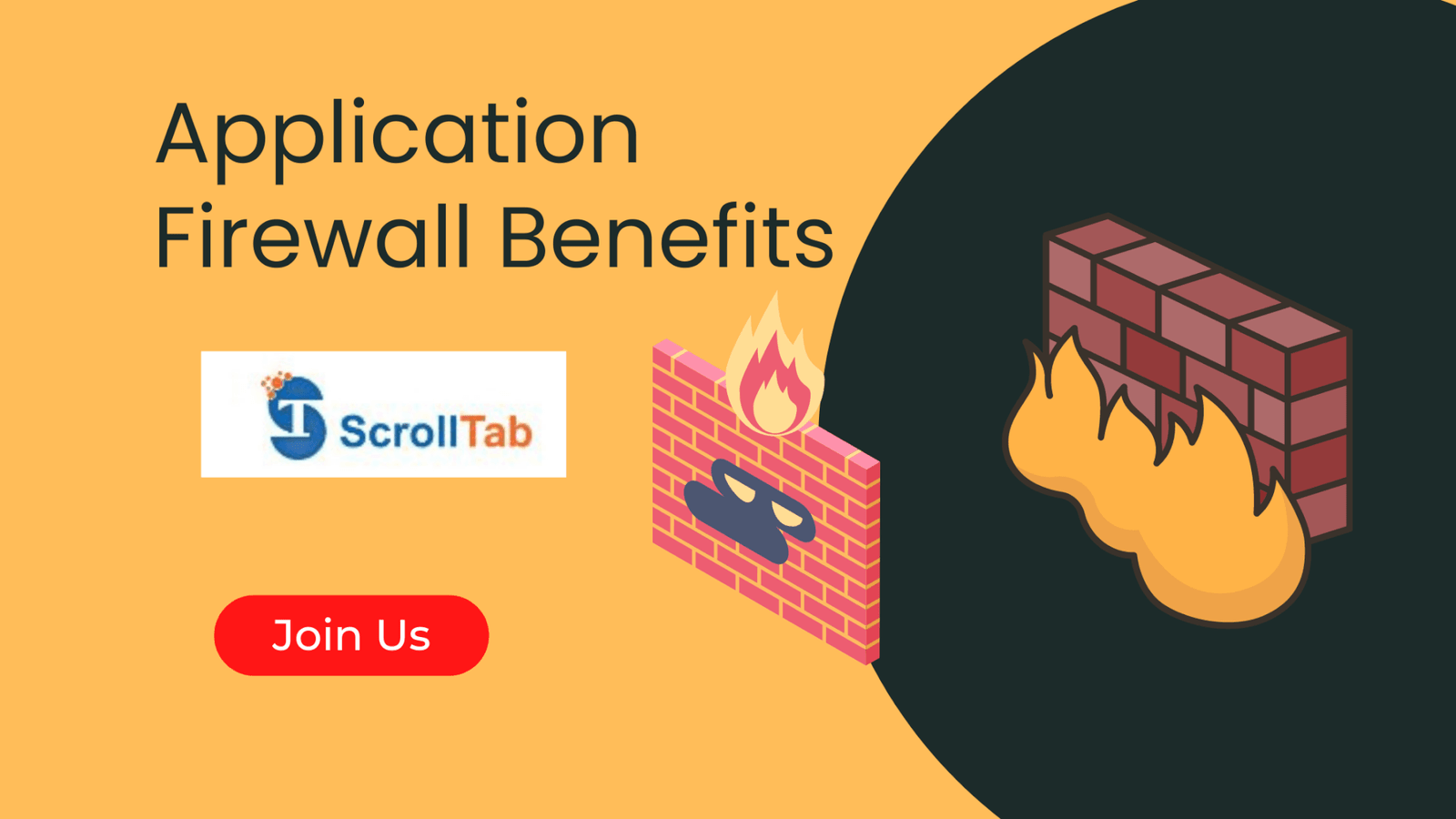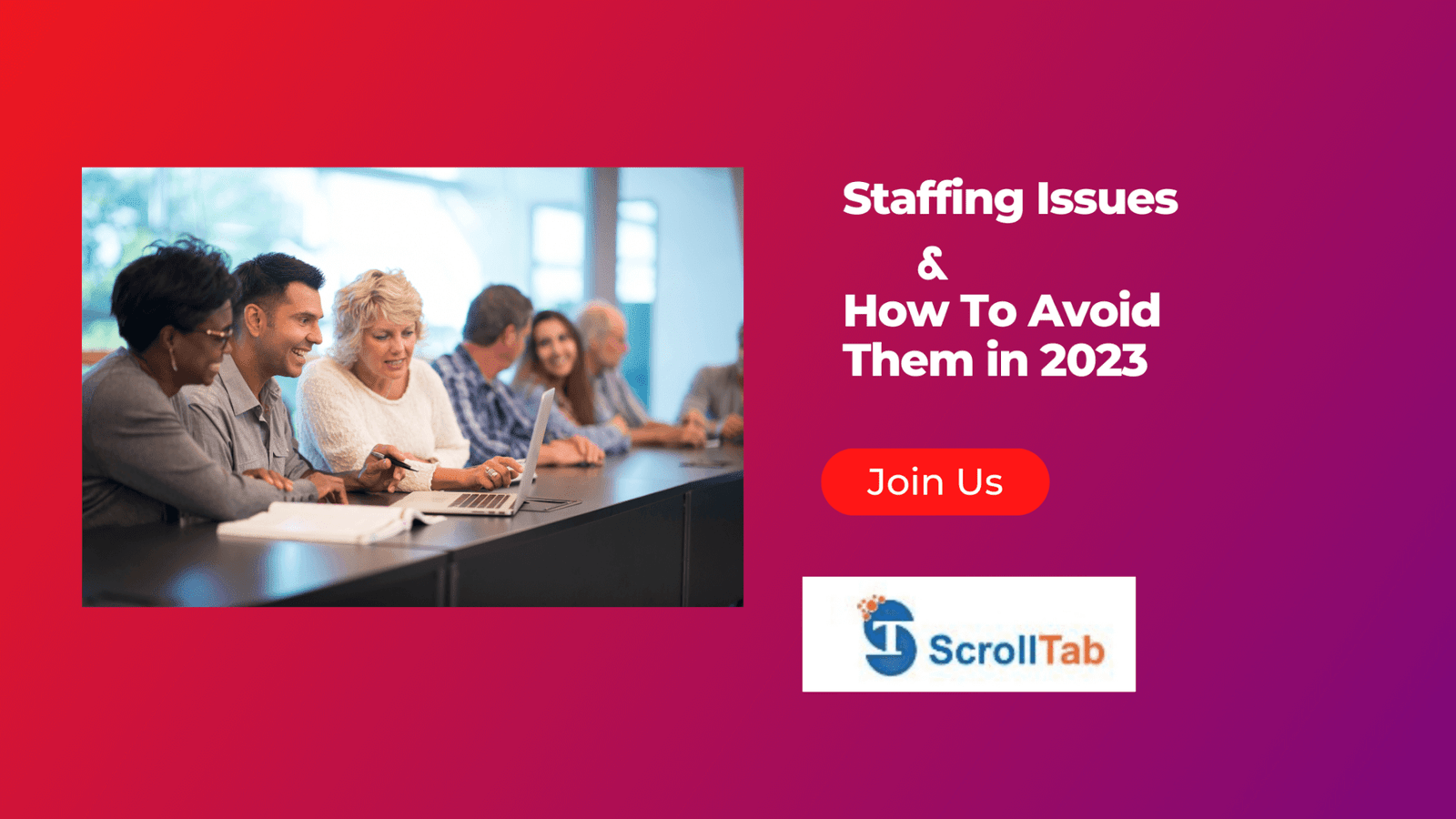An organization’s high-level plan for moving its current on-premises and/or co-located application workloads and the data they generate into the cloud is known as a cloud migration strategy. The majority of plans contain a strategy for moving to a public cloud provider, such as Amazon Web Services (AWS), Google Cloud Platform (GCP), Microsoft Azure, or another. Not all workloads are appropriate for migration, even if the majority of workloads will benefit from cloud migrations.Below are the Cloud Migration Strategies
- Rehost. Infrastructure-as-a-service (IaaS) is used during rehosting, often known as “lift and shift.”
- Refactor. Refactoring, sometimes known as “lift, tinker, and shift,” is the process of fine-tuning and cloud-optimizing your applications. …
- Revise. …
- Rebuild. …
- Replace.
Amazon Web Services (AWS) adopted this model and extended it to the 6 R’s: Re-host, Re-platform, Re-factor/Re-architect, Re-purchase, Retire and Retain.
Prioritizing workloads for migration, selecting the best migration approach for each workload, creating a pilot, testing it, and modifying the strategy in light of the pilot’s findings are all components of a successful enterprise cloud migration strategy. To lead teams through the procedure and enable roll-back if necessary, a cloud migration strategy document should be prepared.
Examples of cloud services we use daily
Evernote, Gmail (and Google Maps, Analytics, Drive, Docs and more), Amazon, Netflix, Prezi, Fandango, PayPal, Constant Contact, Pandora, Yelp, Spotify, Adobe Creative Cloud, Kindle, etc.
Consider yourself a retailer. You want to be able to handle the demand during the holiday seasons when your website traffic increases.
If you have your own IT, you must spend enough money on IT to get you through the
During the rest of the year, however, the same IT will be used much less frequently.
You will lose sales over the holidays if you don’t invest up front.
Basically, you want to lower your costs while maintaining scalability.
How will you accomplish these objectives
You have two options: (1) outsource your IT to some services company, or (2) move your technology to the cloud. In the mid-2000s, AMEX outsourced their IT to IBM in a deal valued at about $4 billion at the time. On the other hand, if you have applications that differentiate you from competitors and you want to maintain control over them, you would choose option two over option one.
The decision to move your IT to the cloud has already been made, and it now forms a crucial part of your strategy. The next step is to actually put your IT in the cloud. There are several options available to you, including “lift and shift,” which actually involves leaving the existing hardware in place while moving your software to cloud-hosted hardware that is maintained by cloud providers.
Statistics over features of cloud Computing utilization pattern
- 87 percent of businesses have chosen a hybrid cloud strategy, and 93% of them have multi-cloud plans in place.
- 20% of businesses invest over $12 million annually on public clouds.
- Due to COVID-19, 59% of businesses anticipate that cloud utilisation will exceed their initial projections.
- For further cost reductions, 73% of associations want to increase their current Cloud usage.
Benefits of Migrating Your Business to the Cloud
Enhanced data security
Despite some claims to the contrary, one cannot simply get into cloud territory because of its open platform and straightforward access, which may provide a path for malicious hackers. Internal threats can be reduced by encrypting data sets and records thoroughly. They are portable, preventing even the tiniest window of opportunity for hackers to launch an assault.
Data theft is still a threat that lurks in the shadows, but better encryption guarantees better security on the Cloud.
Mobility
The ability to connect more effectively with other people and information is among the best advantages of cloud mobility. People can access mission-critical data and software at any time, anywhere thanks to cloud computing.Below are the list of most popular used case in industry.
- Storage for compute clouds.
- Backup and disaster recovery.
- Archiving.
- File sharing and serving.
Cloud mobility is the ability to quickly adapt to changes in markets, technologies, or the business itself. It also involves balancing resources and costs between private and public cloud services.
Cost efficiency
- It goes without saying that switching to the cloud is an expensive investment. The ROI of cloud migration, however, can eliminate initial investments if done properly.
- It is important to keep in mind that ROI can include extended product lifecycles or even asset optimization when estimating cloud migration costs. Once an enterprise is on the Cloud, the need for additional software is removed, saving both time and money.
- The “pay-as-you-go” cloud computing model is very popular because you are not charged for resources that you have not yet used.
- Pay for only the features in cloud computing that you deem essential for your job and organisational structure. The Cloud is now the top choice due to its time and money-saving capabilities.
Adaptability and Flexibility
- Focusing on an internal IT structure can result in a breakdown or poorly executed tasks. Low turnaround times and a failure to consider client requirements can result from a lack of space streamlining.
- Cloud computing can help by providing a lot of room for IT infrastructures, giving businesses the flexibility and room they need to make plans.
- The Cloud, in contrast to conventional internal IT infrastructure, is not limited to small data transfer capacities. Cloud computing is sufficiently flexible to allow management to make last-minute changes without experiencing any operational dysfunctions.
- The ability to quickly decide and carry out business decisions without worrying about how the IT infrastructure will affect them makes the cloud a highly desirable asset.
Complete authority
If task delays, data loss, or inefficient operational procedures happen, associations frequently come under fire. Cloud computing ensures that businesses have adequate control over the operations of the company.
When it comes to sensitive data, “cloud innovation” gives clients a higher level of insight into their data, allowing them to monitor and adjust availability, usability, and deployability.
Cloud computing gives management control and streamlines workflows by granting employees exclusive access to their individual responsibilities. This facilitates a ’s focused of deliverables and a streamlined method of task execution.
Disaster Recovery
- Data loss is the worst possible situation for an organisation.
- However, the Cloud is a collection for data backups that helps businesses recover lost data quickly and securely.
- The Cloud reduces the amount of time lost due to technical errors, server delays, and other functional issues, which can waste up to 6 hours per week of time resources.
Takeaway
Careful planning, testing, and resource allocation are required for a cloud migration strategy.
When a process of cloud migration begins, the stakes are very high.
Operations and business must both start out secure.
Although moving to the cloud can be challenging, The choice of approaches also depends on the migration model that your organisation has adopted, such as Platform as a Service (PaaS), Software as a Service (SaaS), or Infrastructure as a Service (IaaS) (PaaS). There is no one-size-fits-all method, so your migration strategy can combine some of these tactics or use them all.
The store sells 1:1 Best Version Replica Watch online, and you can buy high quality Omega Replica Watches at a low price.
UK sale Replica IWC Pilots watches assure the best accuracy with top Swiss movements.
Best replica watches in the world, buy clone watches at the best price immediately.