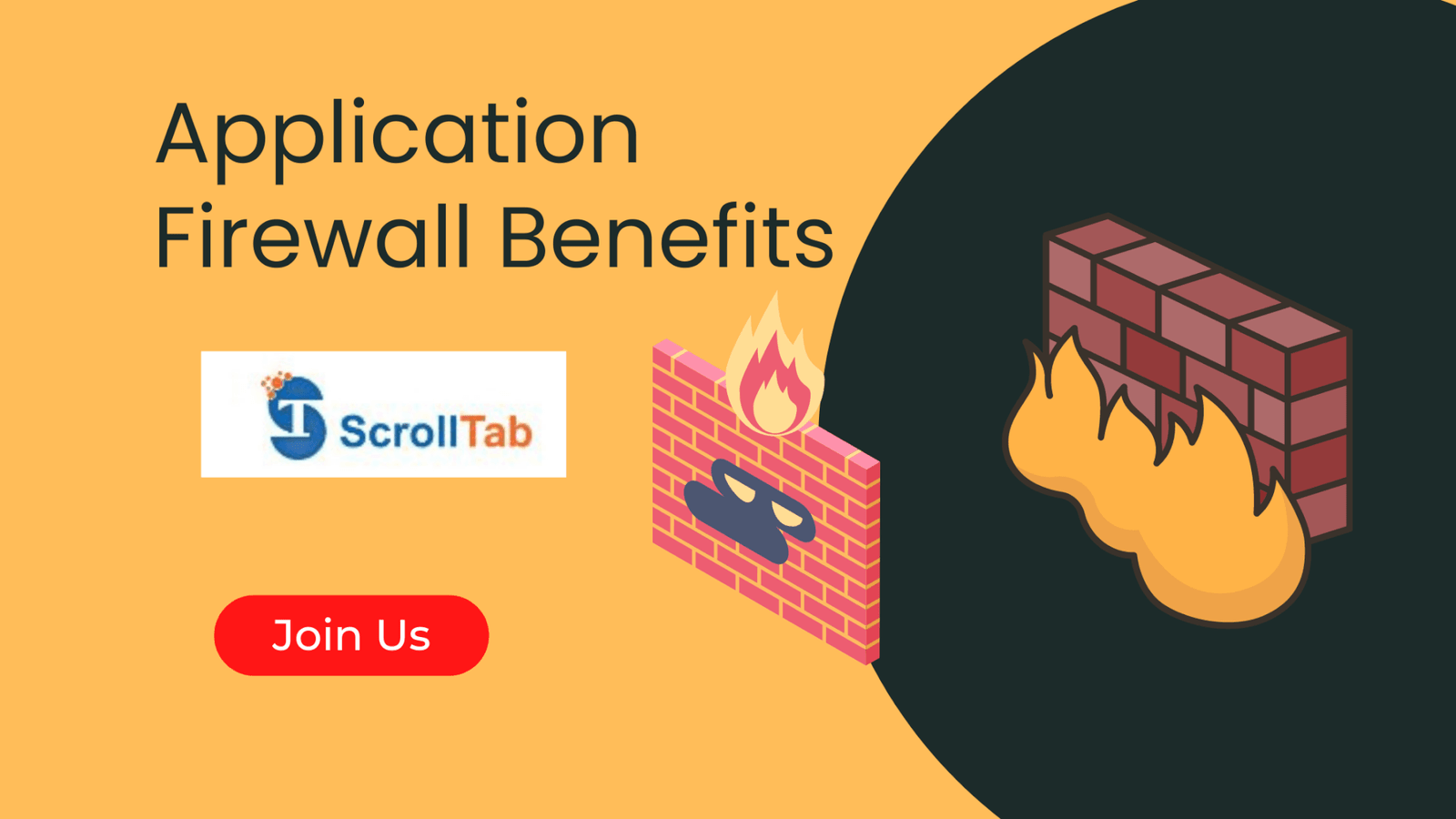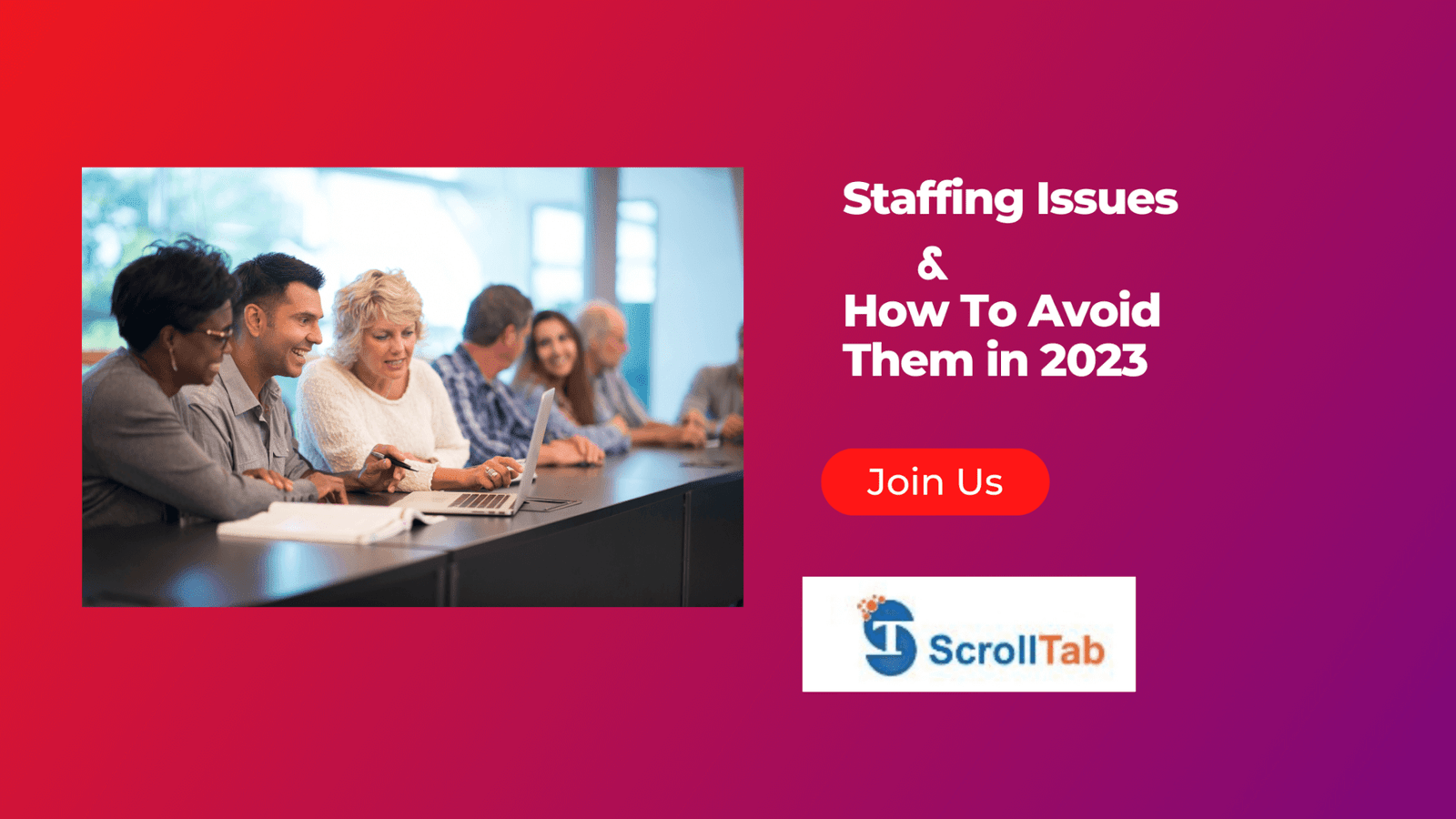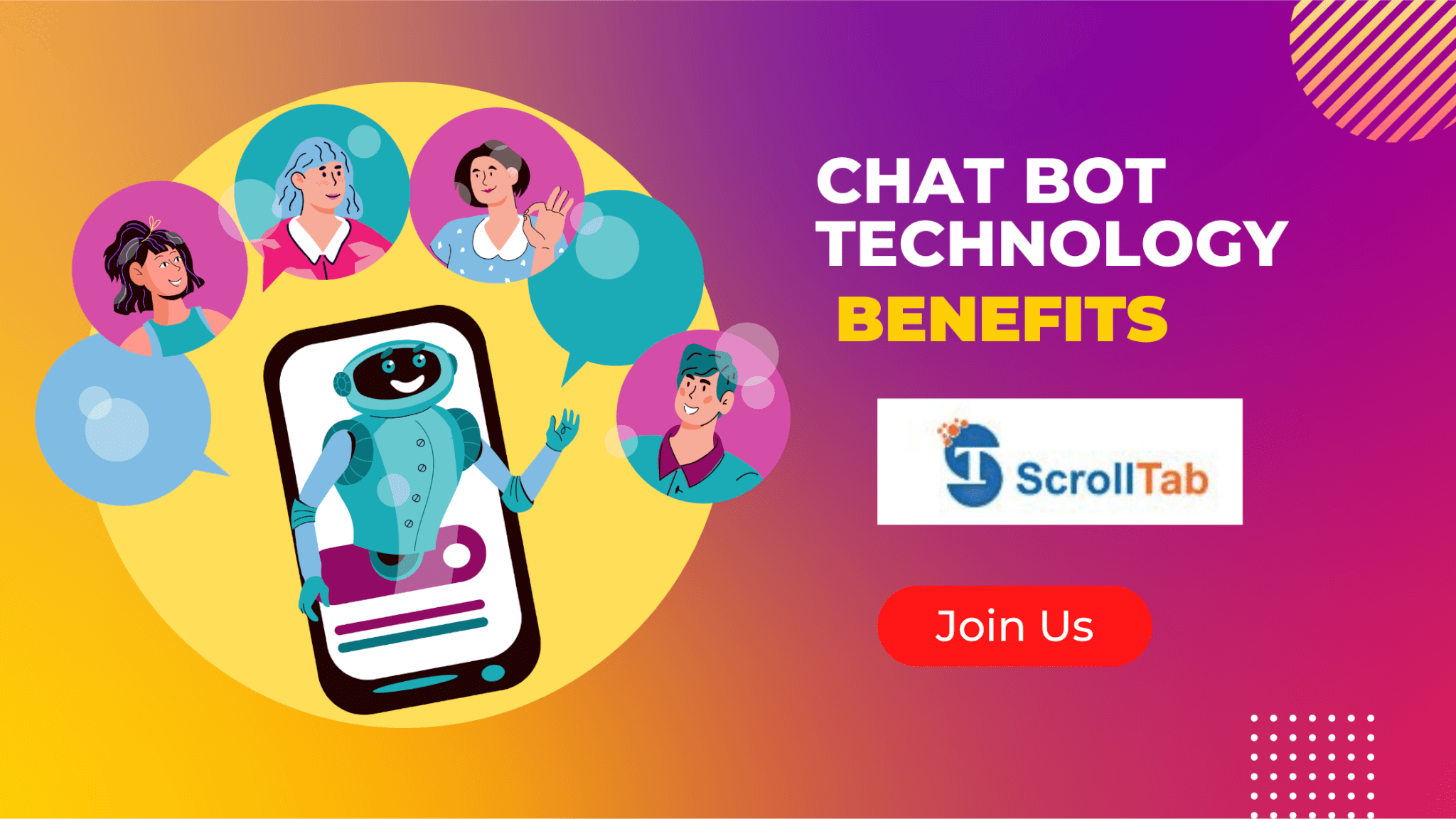Thought about what is Phishing in Today world
When it comes to stealing people’s personal information, phishing emails are one of the most effective tools used by cybercriminals.Messages with malicious links or attachments disguising themselves as official correspondence are used in the attacks, which have been behind some of the most shocking data breaches in history.
Scams frequently pose as well, known companies or individuals the victim is familiar with, like their coworkers or bosses. Cybercriminals want to convince you that their message is genuine and to follow their instructions, regardless of who they pose as. Unfortunately, because of how frequently they change, it is challenging for professionals and researchers to alert people to potential threats.
A new phishing site is created on the internet every 20 seconds. More than 70% of phishing emails are opened by their targets. 90% of security breaches in companies are a result of phishing attacks. Small and mid-size businesses lose an average of $1.6 million recovering from a phishing attack.
key signs of a phishing email?
- Emails with Bad Grammar and Spelling Mistakes.
- Emails with an Unfamiliar Greeting or Salutation.
- Inconsistencies in Email Addresses, Links & Domain Names.
- Suspicious Attachments.
- Emails Requesting Login Credentials, Payment Information or Sensitive Data.
- Too Good to Be True Emails.
Additionally, it’s possible that hackers may use your email to access your credit card or bank account data, exhausting an account’s funds, or making huge charges. They might even sign up for websites and services using your email and password, charging you a monthly fee as a result.
Things must you do if you receive an unexpected email
It can be a little nerveracking if you get a phishing email. Fortunately, if you don’t click any links or reply, nothing corrupts your machine. Here’s what to do if you get a phishing email (and what not to do).
- To avoid accidentally opening the mail in the future, delete it right away.
- Downloading any of the message’s attachments is not recommended.
- Malicious software like viruses, worms, or spyware may be present in attachments. Never click any of the message’s links.
Report the Email
You can report phishing emails to one of four different types of organisations:
- Your company:-Following your company’s policy should be your only course of action if you get a phishing email at your work address. Your IT security policy may specify that you need to delete a phishing email, submit an online report, log a complaint, or transmit it to a specific destination.
- Your email provider:-You can probably report phishing emails using a mechanism provided by your email provider. The motive is the same, but the mechanism changes from provider to provider. The organisation can improve its spam/junk filters to block scams from reaching you.
- A government body:-There are organisations in some nations that handle phishing emails. You are asked to transmit the mail to phishing-report@us-cert.gov by the US Department of Homeland Security’s Cyber Security and Infrastructure Security Agency. You can report postal fraud to Action Fraud, the National Fraud Reporting Center, and the Cyber Crime Reporting Center in the UK.
- Report It to The Company That Allegedly Sent the Mail
Takeaway
Threat actors are becoming more brutal and phishing emails are more common than ever. There are many methods for preventing phishing. Many businesses should take more proactive measures to stop phishing and lower related expenses.
Your organisation can build on existing strategies to create a more secure and phishing-free future, whether that means educating users about social media phishing, implementing stronger endpoint solutions that can identify malicious behaviour across device types, reducing text message phishing, or experimenting with a new zero-trust strategy.